
|  |
 |
Hard Drive Installation Guide for Compaq & HP Notebooks |
 |
Notebook Hard Drive installation Guide for:
HP Pavilion ze4100, ze4200, ze4300, ze4400, ze4500, ze4600, ze4700, ze5200, ze5300, ze5400, ze5500, ze5600
HP nx9000, nx9005, nx9008, nx9010 Notebook PC,
Compaq Evo Notebook N1010v & N1050v Series,
Compaq Presario 1100, 2100 & 2500 Series Mobile PC ...
1. Unplug the AC adapter, if present, and then remove the battery.
2.On the bottom of the notebook, remove the hard disk drive rubber screw plugs and M2.5×6.0 mm screws. The number of plugs and screws varies by model.
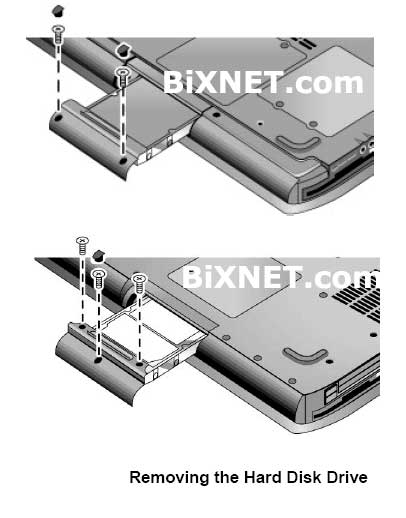
3. Carefully pull the hard disk drive out of the notebook.
4. Remove the four M3.0×4.0 mm screws from the hard disk drive and hard disk drive tray, then lift the drive out of the tray.

5. Remove the connector from the hard disk drive.
6. Reverse the above procedure when installing the hard drive back.
Note:The hard drives listed on the pages are bare drives only. You need re-use the original hard drive tray and connector when you replace the original hard drive with the compatible hard drives listed on this page
|









