DC Power Connector Plug Tip for Dell Laptop Notebook Computers.
Connector
: One end is a 4.5 x 3.0mm ( 4.5mm Outside Diameter, 3.0mm Inside Diameter) with center
pin male plug, another end is a 5.5 x 2.5mm female jack.
Please note that this connector is designed for converting a 5.5x2.5mm male connector to a special 4.5 x 3.0mm with Center Pin connector for Dell XPS. This connector is
not for changing your current Dell straight connector to right angle connector.
Fits laptop
models: (Following is just a partial list, we are unable to
verify each laptop model listed here, so please use above detail picture of
this connector tip to make sure it is the right one for you.)
Compatible Laptop Model:
Dell Ultrabook XPS:
XPS 12
XPS 13
XPS 13 Classic
DELL XPS L321X,XPS L322X 13D-148 13D-138 13D-148 P29G Series
...& more
...
Above compatibility list is just a partial list. The connector tip may
actually work for more models.
The
connector tip can only plug on a 5.5 x 2.5mm male connector. After
plug this connector tip to a 5.5x2.5mm male connector, it converts the 5.5x2.5mm
connector to a connector that will work for Dell laptops like this:
* 5.5/2.5
mm connector (Outside Diameter 5.5mm, Inside Diameter 2.5mm) is one of the most
popular DC connectors.
If you are using this special connector tip with some
universal batteries or power adapters, you need to find the 5.5/2.5mm
standard connector tip that comes with the batteries or power adapters first,
plug it to the battery or power adapter output cord. Most external batteries and universal power adapters come with a 5.5 x 2.5mm connnector.
Special
Note: This connector tip is for Dell laptops/ultra books. If you have a HP laptop / ultrabook with similar size connector, you may view our
CNT-C39 connector tip.
If you want to connect this connector tip to a wire cable directly, you may use our
5.5x2.5mm Wire Connector as a bridge between this connector tip and wire cable like this:
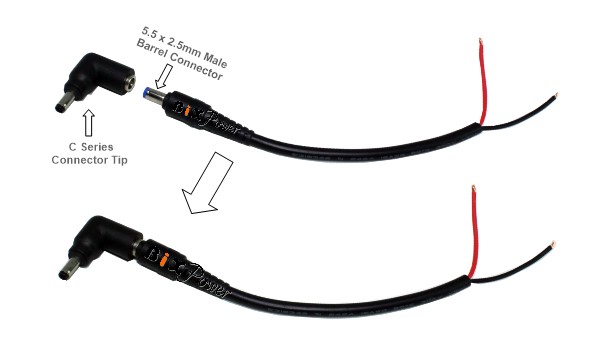
Click here for Wire Connector detail info.









